How to Register on HelaLink Agencies
HelaLink Agencies is a digital platform that connects you to online income opportunities such as affiliate programs, video engagement, quizzes, and ads. Registration is quick and straightforward. Follow the steps below to set up your account correctly.
TAP here to Chat with Us
1. Open the Official Signup Link
- Use the verified registration link shared directly by HelaLink Agencies.
- Only register through the official link to secure your account.
2. Enter Your Account Information
Username
- Choose a unique and memorable username.
- Example: JulyusKe
- This will be your permanent login ID.
Mobile Number
- Select your country code from the dropdown.
- Enter your number starting with 7, 6, or 1 (without the code).
- Example: 794800571.
- This number is essential for withdrawals and verification.
Email Address
- Provide an active email.
- Double-check for accuracy.
- Your email will be used for password recovery and HelaLink notifications.
Password
- Create a password with at least 4 characters (letters/numbers).
- Example: 432G.
- Ensure it is secure yet easy for you to remember.
Confirm Password
- Re-enter the same password for confirmation.
3. Complete Registration
- The country field is automatically detected once you enter your number.
- Click Create Account to finish the signup process.
4. Activate Your Account
- After registration, follow the on-screen instructions to activate your account.
- Activation is required to unlock your HelaLink Dashboard.
5. Start Earning
Once activated, you can immediately begin exploring opportunities, including:
- Watching TikTok and YouTube videos.
- Answering simple questions.
- Clicking paid ads.
- Referring new members using your affiliate link.
FAQs – Registration Support
Q1. Do I pay to register?
👉 No. Registration is free. Only account activation is required.
Q2. Can I change my phone number after registration?
👉 No. Use your real number since it’s tied to withdrawals.
Q3. What if I forget my password?
👉 Use the password reset option via your registered email.
Q4. How long does activation take?
👉 Activation is processed instantly once completed.
Q5. When can I withdraw earnings?
👉 As soon as you reach the minimum withdrawal threshold set by HelaLink Agencies.
✅ Important Note
Always use your correct details during registration. This guarantees smooth withdrawals, easy account recovery, and secure access to your HelaLink earnings





0 Comments