How to Register on HelaLink Agencies
HelaLink Agencies gives you access to multiple online earning opportunities such as affiliate marketing, content engagement, and digital tasks. Registration is quick and simple if you follow the right steps. Here’s how you can register your account successfully:
Register HelaLink
1. Access the Official Registration Link
- Use only the official link provided by HelaLink Agencies.
- Avoid unverified sources to protect your personal information and earnings.
2. Fill in the Registration Form
a) Enter Username
- Choose a unique username that you will use for logging in.
- Example: samkiliswa.
- Once created, usernames cannot be changed.
b) Enter Mobile Number
- Select your country code.
- Input your number starting with 7, 6, or 1 (without the country code).
- Example: 794800571.
- This number is linked to your withdrawals and account verification.
c) Enter Email Address
- Provide a valid and active email address.
- Double-check to ensure accuracy.
- Your email will be used for notifications, password resets, and account updates.
d) Create a Password
- Set a secure password with at least 4 characters (letters/numbers).
- Example: 432G.
- Keep your password private and memorable.
e) Confirm Password
- Re-type your password for confirmation.
3. Submit and Verify Details
- The country field will automatically detect your location after entering your number.
- Click Create Account to complete the registration.
4. Activate Your Account
- After registration, follow the activation instructions provided.
- Account activation unlocks your HelaLink Dashboard, where you can begin earning.
5. Start Your Earnings Journey
Once your account is activated, you can explore various earning options:
- Watch and review videos.
- Answer paid trivia questions.
- Click on sponsored ads.
- Invite others using your affiliate link and earn commissions.
Frequently Asked Questions (FAQs)
Q1: Is registration free?
✅ Yes, registration is free. Activation is required before you can start earning.
Q2: Can I change my username later?
❌ No. Usernames are permanent once registered.
Q3: What if I forget my password?
👉 You can reset it using your registered email address.
Q4: Why do I need my real mobile number?
👉 Withdrawals and verification are processed through your registered phone number.
Q5: How long does it take to activate my account?
✅ Activation is immediate once the process is completed.
✅ Key Tip
Always use real and accurate details during registration to ensure smooth withdrawals, easy account recovery, and secure access to your HelaLink Agencies earnings.





0 Comments